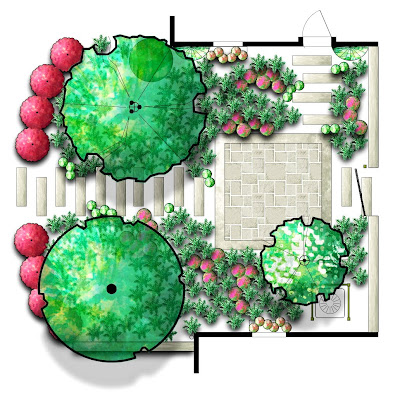 New Jersey designer Susan Cohan uses Dynascape design software, probably the most popular landscape-specific CAD program for PC users. This is an example of a preliminary design plan that she might email to a client at the beginning of a project to whet their appetite. Susan LOVES a salivating client.
New Jersey designer Susan Cohan uses Dynascape design software, probably the most popular landscape-specific CAD program for PC users. This is an example of a preliminary design plan that she might email to a client at the beginning of a project to whet their appetite. Susan LOVES a salivating client. California designer Michelle Derviss, an artist since she discovered that crayons were meant for coloring with rather than eating, draws her beautiful plans by hand. This preliminary sketch shows softscape massing and the layering of the exterior stone work and wrought iron railings.
California designer Michelle Derviss, an artist since she discovered that crayons were meant for coloring with rather than eating, draws her beautiful plans by hand. This preliminary sketch shows softscape massing and the layering of the exterior stone work and wrought iron railings.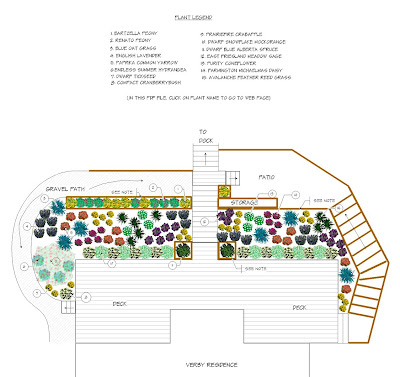 Idaho designer Dan Eskelson adds a new high-tech twist to his CAD drawings. Here he has created a PDF planting plan, with plant names live-linked to their descriptions/care at the Monrovia website. His client loved the interaction. This is a great example of what I refer to as 'live' drawings; when using CAD a drawing is always active and changeable, no matter the level of detail or finish (as opposed to a static hand-rendering which, once complete, cannot easily be changed.)
Idaho designer Dan Eskelson adds a new high-tech twist to his CAD drawings. Here he has created a PDF planting plan, with plant names live-linked to their descriptions/care at the Monrovia website. His client loved the interaction. This is a great example of what I refer to as 'live' drawings; when using CAD a drawing is always active and changeable, no matter the level of detail or finish (as opposed to a static hand-rendering which, once complete, cannot easily be changed.)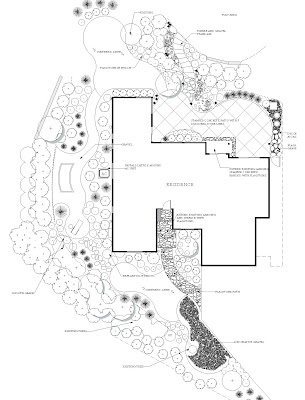 California designer Susan Morrison uses Vectorworks design software to create her plans. She typically does a multi-page set for her clients, including a landscape plan (shown) hardscape plan and planting plan. While it was a big learning curve to transition from hand-rendering to CAD, Susan appreciates how much cleaner and easier it is for her to draw on the computer. Plus she loves being able to email clients PDF snapshots of work in progress.
California designer Susan Morrison uses Vectorworks design software to create her plans. She typically does a multi-page set for her clients, including a landscape plan (shown) hardscape plan and planting plan. While it was a big learning curve to transition from hand-rendering to CAD, Susan appreciates how much cleaner and easier it is for her to draw on the computer. Plus she loves being able to email clients PDF snapshots of work in progress. This is one of my drawings. I also use Vectorworks (which is pretty much the only game in town for Mac users) but I use it a little differently than Susan. I am a 'pretty picture' designer, and use very few of the tools available in the program, preferring to capture everything in one drawing that develops over time.
This is one of my drawings. I also use Vectorworks (which is pretty much the only game in town for Mac users) but I use it a little differently than Susan. I am a 'pretty picture' designer, and use very few of the tools available in the program, preferring to capture everything in one drawing that develops over time.This is a preliminary concept plan that shows proposed hardscape in some detail, and the shape and general layout of planting beds. Subsequent revisions will refine the design, but my bias is to get off the paper and into the dirt as quickly as possible, making final decisions onsite with the client and contractor. I call out large trees and shrubs on my plans, but rarely do a detailed planting plan for smaller material, preferring instead to work off a plant palette and create once the plants are delivered. I've been using CAD for four years and adore it; my drawing table is in the garage.
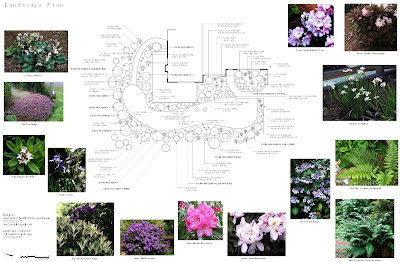 California designer Genevieve Schmidt uses Dynascape to create beautifully refined planting plans that include plant photographs. While she uses her own photos of the plants she uses most often, Dynascape also has plant photos, many from Horticopia. Most of Genevieve's work is planting plans, and her clients appreciate being able to get a feel for the plants used (through the photos) without having to learn botanical names and examine the plans at length.
California designer Genevieve Schmidt uses Dynascape to create beautifully refined planting plans that include plant photographs. While she uses her own photos of the plants she uses most often, Dynascape also has plant photos, many from Horticopia. Most of Genevieve's work is planting plans, and her clients appreciate being able to get a feel for the plants used (through the photos) without having to learn botanical names and examine the plans at length.Another thing Genevieve loves about Dynascape is that she can export a plant list from the plan and create a quote, so she can give her clients and contractors an idea of how much the plants will cost.
 Virginia designer Susan Schlenger likes to wow her clients with 3D renderings! With new programs (like Susan's tool of choice, Google's awesome 'SketchUp') such renderings are now within easy reach of designers, and are amazingly effective as presentation tools. While two-dimensional plans may speak to us, few clients can really visualize a garden from them. No such problem here.
Virginia designer Susan Schlenger likes to wow her clients with 3D renderings! With new programs (like Susan's tool of choice, Google's awesome 'SketchUp') such renderings are now within easy reach of designers, and are amazingly effective as presentation tools. While two-dimensional plans may speak to us, few clients can really visualize a garden from them. No such problem here. Last but certainly not least, California designer Rebecca Sweet likes to do things the old-fashioned way, and is remarkably successful at it! Her hand-drawn plans and detailed plant legends get the job done just as well as anything else. Which should serve as a reminder that the sexiest CAD rendering is worthless without a skilled designer behind it. And it's not only the drawings, however they are made, that are important. It's how we communicate to our clients ABOUT the drawings.
Last but certainly not least, California designer Rebecca Sweet likes to do things the old-fashioned way, and is remarkably successful at it! Her hand-drawn plans and detailed plant legends get the job done just as well as anything else. Which should serve as a reminder that the sexiest CAD rendering is worthless without a skilled designer behind it. And it's not only the drawings, however they are made, that are important. It's how we communicate to our clients ABOUT the drawings.There was quite a lively discussion about this as we prepared for these posts, and I think California designer Ivette Soler summed it up best, so I will close with her delightful and inspiring words:
My way of presenting my work embraces diversity to the core - I do it differently every time, depending on the client. Lately it involves me standing in the middle of their property waving my arms around, 'miming' the garden I have in my mind's eye. I find that for me, selling a garden is tapping into a client's dreams and fantasies, and if I can weave those into a story (with supporting plant images and drawings) the client is usually along for the ride! But for me, the story, the talking, the guiding the client through the wonder to come - THAT'S my biggest tool.Enormous thanks to my fellow GDBL bloggers for making this post MUCH more interesting than it started out to be!
I think as garden designers, we are all storytellers! Capturing the essence of a garden is hard - plans can be too dry, plant photos never REALLY capture the full glory, and although a bouquet of cuttings has always been one of my 'secret weapons' (it's like bringing flowers on a date!) nothing seems to really 'get' the spirit of what a garden can do. That's where our passion fills in the gap, don't you think? I feel it when reading all of your blogs and tweets - the same energy that draws us together as a community gives us the spark to sell "The Dream!"
The GDBL Bloggers
Susan Cohan (Chatham NJ) Miss Rumphius’ Rules
Rebecca Sweet (Los Altos, CA) Gossip in the Garden
Dan Eskelson (Priest River ID) Clearwater Landscapes Garden Journal
Pam Penick (Austin TX) Digging
Michelle Derviss (Novato CA) Garden Porn
Ivette Soler/(Los Angeles CA) The Germinatrix
Susan Schlenger (Charlottesville VA) Landscape Design Advice
Scott Hokunson (Granby CT) Blue Heron Landscapes
Tara Dillard (Stone Mountain, GA) Landscape Design Decorating Styling
Jocelyn Chilvers (Wheat Ridge, CO) The Art Garden
Genevieve Schmidt (Arcata, CA) North Coast Gardening
Susan Morrison (Concord, CA) Blue Planet Garden Blog
Follow us on Twitter!
- Susan Cohan
- Susan Schlenger
- Laura Schaub
- Dan Eskelson
- Rebecca Sweet
- Susan Morrison
- Pam Penick
- Ivette Soler
- Scott Hokunson
- Tara Dillard
- Genevieve Schmidt
What a great perspective on this topic, Laura! I love seeing how other designers 'hock their wares'! After seeing so many incredible computer-generated drawings, I'm definitely re-thinking my hand-drawn plans!
ReplyDeleteAnd you couldn't be more accurate - a plan is just a plan. It's the creativity of the designer (and those who actually implement the ideas) that really make it work!
OMG - FANTASTIC! You took the idea and now have my head spinning with the possibilities of representing my work! It is so interesting to see the way everyone infuses the presentation with their essence... I am SO PROUD to be included in the group!
ReplyDeleteThank you for the lovely mention, Sistah ... you are the brightest spark around!
Go US!
Very cool - I love looking at plans.
ReplyDeleteA few years ago there was a client round table at an APLD meeting, and the panelists were asked if they prefered a hand-drawn or computer generated plan. The homeowners looked completely blank, and all said the same thing - they didn't care how it was rendered, it was the plan itself that mattered.
This has got to be my favorite thing about the internet - the capacity to share inspiration and ways of working, and learn from others. It's great to see examples from so many talented designers with synthesis of the strengths and weaknesses of each method. Awesome!!
ReplyDeleteLaura, what a great take on this topic! It's wonderful to see each of us gets to their conclusion. I really enjoyed it. Scott
ReplyDeleteI enjoyed your spin on the topic of regional diversity, Laura; it's an education for me to see how other designers present and sell their vision to their clients. Like Rebecca, I hand-draw, and I'll be happy to clean your drawing table out of your garage, as I use the kitchen table. In that regard, Susan M.'s comment about homeowners not caring whether a plan is hand-drawn or computer-generated is encouraging! Thanks for a great post.
ReplyDeleteHi Laura,
ReplyDeleteYour use of color in Vectorworks is extremely awesome! I have not been able to achieve that level - but maybe because I'm on a PC? If I ever get to spend some time in your 'hood, I will ask to hire you for a lesson!
I am amazed by both the diversity of these presentations and the *similarity*...our success with client communication seems to be universal.
Thanks again for your post - and for including one of my drawings...and for your comment on my blog.
Take care.
Dan
Laura, your focus on communication---in its many facets---really speaks to the core of our work as designers. Listening, interpreting, sharing, and educating are all part of the package.
ReplyDeleteWhat a nice subject for a blog! I loved seeing the way other designers present their plans and all the "diversity".
ReplyDeleteThanks for a very interesting topic!
Laura,
ReplyDeleteI really enjoyed reading and seeing the diversity that all the various designers employ in creating their design presentations.
Seeing such beautifully rendered CAD drawings , especially that Sketch up design by Susan S. is incredibly inspiring.
Thanks for your diverse take on this group blogging charrette.
Michelle
@rebecca I'm so glad I chose this topic, because you covered our unique region so well in your post! If you do ever want to take the leap to CAD, Foothill College right up the road from you offers good intro courses!
ReplyDelete@germi Your words totally made this post, thank you!
@susan Right on; sometimes I think we are kind of designing for each other! My clients don't seem to appreciate my pretty pictures nearly as much as my colleagues do!
@genevieve I couldn't agree more; the sharing and camaraderie made possible by our virtual tribe keep a rather solitary profession from being lonely!
@scott Thanks so much for organizing this! Great idea, but don't expect anything more from me until bloom day!
@pam Thanks, next time you're in California you may have my drawing table! (It has a really nice parallel rule too!)
@dan Thanks! My secret to nice color in VW is putting plants on a separate layer and making it translucent. Once I realized I could do this, and thereby mimic my old Chartpak marker renderings, I was sold! (And no fumes!)
@jocelyn Communication is everything! It's one of my favorite skills and biggest stumbling blocks as I try to keep all the plates spinning.
@susan Thanks! I was glad you contributed a 3D drawing, and I am SO going to try SketchUp now (I mean, seeing as it's free and all!)
@michelle, Charrette, love it! Glad you enjoyed it, and thanks for providing such a nice elevation drawing, an excellent addition to the mix!
Holy Cow what a creative boost! Thanks for including this in our Garden Designers Bloglink as it gives everyone an idea of what we do to actually create those gardens we're talking about and the photos we show.
ReplyDeleteBy the way, you're right--today's blogs are an embarassment of riches.
This post was extremely interesting and enlightening! There are so many options as designers for presenting our designs. Though I depend on computer programs to create designs, I envy designers who can actually draw!
ReplyDeleteHand drawing has always been a challenge for me. I have "two left hands!" Sure, I learned how to draw in school but left that option behind early in my career.
Great roundup Laura!
Shirley Bovshow
Garden World Report
Glad you chose your topic. Soon there will be video design capabilities for garden design. Not soon enough.
ReplyDeleteWho knew crayons could look so good? Love the Sketch Up.
I'm still drawing pencil on paper en plein air. It's odd, after 2 decades, knowing the 'process' feeds my creative muse. Design's flow out. Yet, change is around the corner!!!
Garden & Be Well, XO Tara
Nice assortment of images!
ReplyDeleteVery interesting! I had no idea there are so many possibilities. BTW, you could install a virtual machine running Windoze on your Mac if there's some software you'd rather use for design. I just switched to Mac, and every once in a while I need something that's not there...Well, I digress.
ReplyDeleteGreat post! Thanks!
What a cool post, I love looking at plans. I draw on AutoCad & my plans look much like Susan Morrison's. I agree it was tough to make the transition from hand drawing to AutoCad, but what a time saver.
ReplyDeleteWhat a great comparison, I really enjoyed your take on this post! Thank you!
ReplyDeleteI just somehow stumbled onto this blog! I am blown away by the topic and the examples of the different software. I use Eaple Point Landscape software and am starting to feel a little restricted as far as creativity. I am thinking of going back to hand drawing however right now I am designing in CAD, printing in black and white and then hand coloring. Laura thanks for a very interesting blog.
ReplyDeleteThis is a really good post, something I would have loved to have seen 5 years ago! We were doing SketchUp in fact when it was still in beta, and way before Google barged in. We seldom use SketchUp for an initial presentation, but more often as a communication tool for the continuing marketing of our design to the client. (We usually focus on Architectural & Interior Design)
ReplyDeleteEven at our quick&dirty concept sketch level, it looks really good :-) The client will usually have a very quick response, as they really see a clear idea of what the finished design will look like (because of the 3D, and the rotation ability something they can't get from he usual 2D CAD drawing). Any changes can then be made quickly and resent by email.
Then when approved, signed off by the client and if millwork (cabinetwork) is a large component the SketchUp goes to the cabinetmaker, who generates his shop drwaings from SketchUp (after doing his own onsite measuring of course). Our concepts are not tight enough for construction, but they are very close, and absolutely close enough for approval by the client. Then just to be safe, we review the shop drawings, to make sure the client is getting what they signed off on in SketchUp. We do this with every major component of a residential design, with especially close review of kitchens and bathrooms. Should a design change be required in the midst of construction by a client or contractor, it can be implemented quickly for a client to sign off on. Loved all the examples, but especially the design by Susan Schlenger; of course, it's SketchUp. @CASUDI
Great post, and I love to see how other people create their designs. Your designs are all lovely to look at. I use a combination of photos, drawings, and most recently software to do mine. For those of you who can't afford some of the other software tools, I use Realtime Landscaping Architect, which I have to say is really good. I am a former Software Engineer and User Interface Expert and I am very picky about how easy something is to use as well as useful. This software fits the bill completely. I looked at many packages before this one. I also use Snagit to mark up digital photos for myself and quick things for clients. Hope this helps as a different viewpoint. Kathy @gardenfornature
ReplyDeleteWhat a rich and informative post. Such a great way to communicate about the different approaches, the designers, the software. Loved it.
ReplyDeleteI am still doing hand drawing and am looking forward to coming more up to speed on Vectorworks for the Mac (Foothill cancelled its class this winter) and will end up being a 'pretty picture designer'. Though I can be very detailed and have been, I too prefer to draw enough to get into the dirt as early as possible - where it really happens - and appreciate a contractor who understands and can work with this approach. I really enjoy this hands on approach the best.
WOW! What an impressive plan. I am reconsidering mine.
ReplyDeleteVery intricate and well-planned! Looks really professionally done..
ReplyDeleteImpressive. I like it a lot.
ReplyDeleteDid you take up landscape architecture?! The design is really practical and elegant.
ReplyDeleteI cannot wait to see there real thing.
ReplyDeleteThanks for this blog and this post! I just started an urban container garden business. I need a way to effectively communicate what the final design will look like and these resources are phenomenal!
ReplyDeleteGreat garden design.
ReplyDeleteI love it!
Aanee xxx
Flowers Dublin
Such wonderful designs. All the designs are awesome. I like first one very much.
ReplyDelete